Inside Arena: Release Readiness
 Have you ever suffered through a painful software upgrade? The great thing about cloud software is you can take advantage of new functionality fast. With Arena’s platform, we provide frequent updates that give customers overnight improvements from little fixes to valuable user experience and feature additions. How do we make this work? Why is it an advantage for enterprise customers? And what is left for customers to do to get ready for a new release? In this issue of Inside Arena, we’ll answer these questions and more. Plus, we’ll talk about how you can be ready for any new cloud software update, including Arena’s.
Have you ever suffered through a painful software upgrade? The great thing about cloud software is you can take advantage of new functionality fast. With Arena’s platform, we provide frequent updates that give customers overnight improvements from little fixes to valuable user experience and feature additions. How do we make this work? Why is it an advantage for enterprise customers? And what is left for customers to do to get ready for a new release? In this issue of Inside Arena, we’ll answer these questions and more. Plus, we’ll talk about how you can be ready for any new cloud software update, including Arena’s.
Success Starts With Purposeful Planning and Design
Whenever you are looking at new software solutions, you should know how each vendor designs the software for maintenance—as that makes a difference on your user experience, ability to take advantage of features, and effort level.
Arena is committed to painless updates to all customers. Through a multi-tenant architecture, we can update all customers safely, securely, and quickly. Customers get immediate user-level benefits and then can adopt process-enriching functionality. Arena has been doing this now for several decades, since the beginning of the Cloud. To do this well requires purposeful planning. We start with a stated requirement—to ensure our customers have a seamless update experience that preserves the integrity of their configurations.
To accomplish this requirement, we follow these three principles in our product design.
- Protect configurable areas
Arena is highly configurable to suit the many unique aspects of our customers’ processes and needs. Are there boundaries to what you can do? Absolutely, and this is a good aspect of the platform. Boundaries properly drawn also mean we know exactly what you can and cannot do, allowing us to identify the areas we preserve as “past” configuration options, even when we are changing that area in a future update. Practically, this means you don’t lose all that work you did on routings, supplier management setup, policies, and more. - Use standard structures for backward compatibility
Integrations and data flows are critical to many of our customers. Every release expands our API and we don’t remove functionality from prior releases (following the same logic of configurable areas above). Arena uses industry-standard RESTful architecture for our API, which supports a variety of modern programming language. We provide other data flow tools, including Arena Exchange, the free tool to share build packages securely with any supply chain partner. We ensure that these tools continue to function at the same level as before, although they may have new options based on the update. - Provide paths to implement the new functionality
In addition to following the first two principles to ensure customers get seamless updates, we also think about how customers can implement new features as the platform grows. We provide release documentation, best practices guidance, feature videos, and subject-matter-expert live sessions. And, if you, as a customer, ever have a question, you can reach out to our Customer Success team.
Updates Not Upgrades
 If you’ve been involved with on-premises upgrades, you know these can be ugly at best and sometimes unsuccessful. One reason is that on-premises software doesn’t require a vendor to consider design for upgradability the way we do with multi-tenant cloud. Of course, a team can design on-premises software for easier updates but reducing customer pain is so often a lower priority. Certainly, on-premises and even private or single-tenant cloud software involves work, risk, and time to upgrade.
If you’ve been involved with on-premises upgrades, you know these can be ugly at best and sometimes unsuccessful. One reason is that on-premises software doesn’t require a vendor to consider design for upgradability the way we do with multi-tenant cloud. Of course, a team can design on-premises software for easier updates but reducing customer pain is so often a lower priority. Certainly, on-premises and even private or single-tenant cloud software involves work, risk, and time to upgrade.
With Arena, updates are as painless as possible. We do the technical and infrastructure work for you—every single time.
Arena updates are classified into three types. Each update type has a different scope, so as a customer you can schedule further expansion of Arena across your teams and processes. As an example, you might time a particular deployment of Arena to a new process and team to come shortly after one of our major updates.
- Major Update—an update that includes additional functionality or significant change in user experience as well as feature enhancements and fixes
- Minor Update—an update that includes primarily feature improvements
- Maintenance Update—regular updates to provide minor fixes and system maintenance with no behavior changes
Arena’s typical yearly update schedule includes several major and minor updates and regular biweekly maintenance updates.
For major and minor updates, we provide a variety of customer communications and materials, including:
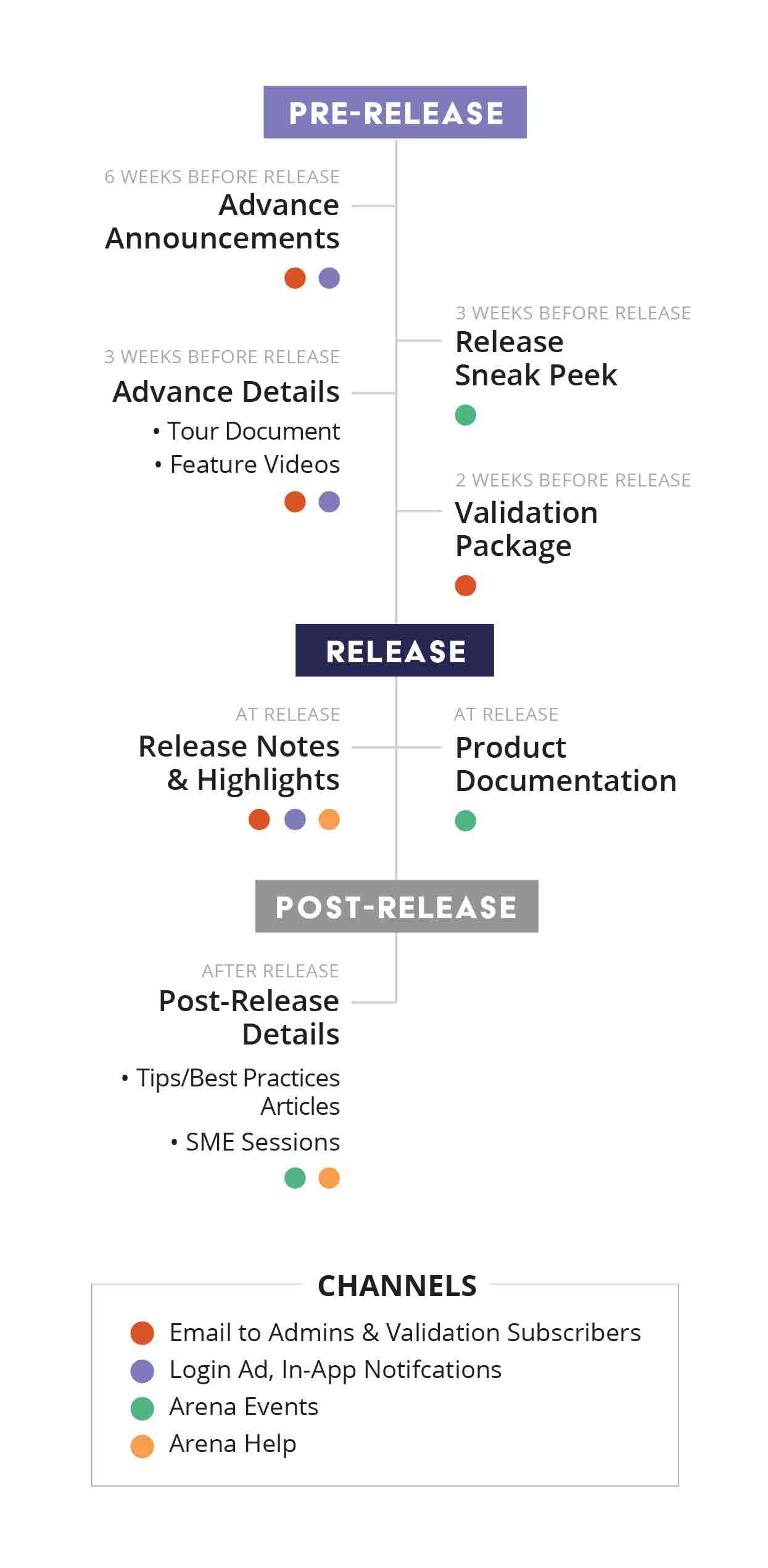
5 Steps for Cloud Software Updates
 We recommend customers follow these five steps to assess the scope of an update, make a plan, and ensure you are ready for the cool and useful new features. You can use these five steps for software updates from any of your cloud software systems, not just Arena.
We recommend customers follow these five steps to assess the scope of an update, make a plan, and ensure you are ready for the cool and useful new features. You can use these five steps for software updates from any of your cloud software systems, not just Arena.
- Extend your culture of continuous improvement to systems
- After the initial business needs have been met with your Arena implementation, you probably focus on the new, most-pressing needs for your business. Don’t forget to incorporate the new functionality Arena provides with every update. Be in the loop.
- Make sure all your administrators and business owners receive Arena’s product communication emails
- Register for Arena Events access for live and recorded sessions on product releases—our Sneak Peeks
- Review release scope and make a plan
- Read the Tour document before the update release date
- Consider if any of the functional or user experience changes impact your documented processes for any regulatory, audit, or training requirements. If so, make a plan as to when you will adopt functional changes (user experience changes may be automatically pushed with the update) and schedule your document updates and training. (Tip: Use Arena for training management to make this all easy.)
- Look at new functionality provided in the update and decide if your team wants to start using this sooner or later
- Share with the team
- While we message releases, not everyone notices the workspace login ads or sees the emails. Let your team know when an Arena update is coming. Everyone is happier when they are in the know.
- Everyone on your team can attend the Sneak Peek or watch the recording, read the Tour document, and access Arena Help for product documentation, release notes, and feature videos
- Take advantage of new functionality
- Based on your pre-update plan, implement the new features to improve your processes, so they work better for your team. And let us know the results! You can use FastFeedback or email us at [email protected].
If you are shopping for a cloud solution, remember to ask vendors these questions:
- How are the solutions designed?
- How does the design impact upgrades or updates?
- Who does what for updates?
- Are updates automatic or do you have to schedule?
- Are the configurations or customizations you’ve done protected and compatible or do they have to be reworked?
- Are there any hidden costs or services customers often purchase for any of this?
When you use Arena, our software release process and these steps ensure you can make the most of every update.


