Get Your CAD and Arena PLM Talking to Speed up Development

Every manufacturing company has the same problem: how to utilize CAD data in the most efficient ways in the larger product development process. Teams need the CAD component and assembly-level designs to flow into complete finished goods bills of materials (BOMs). Most teams depend on a brute force method of data entry. Or my favorite term, “stare and compare.” This can lead to many inconsistencies and ultimately result in wasted time, causing the lead time for a product to grow. After all the investments have been made to implement a product lifecycle management (PLM) system, you are now spending time and effort to utilize the data that is authored and/or revised elsewhere, like CAD design tools. Creating standards for how the data entry should take place is a great start, but the accountability part is always tricky.
As a manufacturing engineer, I have lived this challenge. The migration of these CAD details can be very cumbersome. The fun has ended, and it is now time to enter your design into a system like Arena PLM to store and track the state of a product. The problem we all face is the manual process to enter data and details that need to be tracked with the product—building a complete BOM for the finished good—from the input of mechanical, electrical, and software teams as well as packaging, labeling, and other process inputs. Many of the issues we encounter at this stage are the inconsistencies from user to user and a lack of standards in implementing these BOMs to be transposed in a consistent format with all the correct and necessary details. And this data entry process needs to be done each time a design changes.
To remove this manual entry burden that impacts both product quality and team efficiency, we need to automate the process of getting all the meta data out of CAD designs, along with the corresponding files (i.e., part and assembly drawings), into the PLM system. By automating, we can streamline the process to make sure all the information is transferred correctly and efficiently, ready to be part of larger assemblies and finished goods that we will take through engineering change processes to release.
Enhancing Efficiency Through PLM and QMS Automations
In today’s manufacturing landscape, teams face challenges managing documentation for compliance and quality processes. Innovation is frequently slowed, and errors are frequently increased by manual processes like creating engineering change orders (ECO) and corrective action reports (CAR). By automating these operations with PLM and QMS solutions, teams can increase productivity and concentrate on more important work. A no-code automation solution makes it easier to create workflows, which accelerates the development of new products and lowers manual mistake rates. It also offers traceability and boosts overall business performance.
How do you automate CAD to PLM?
To automate, start by laying out the data that is being assigned to your CAD files to ensure this is adequate information to send to your PLM system. Next, establish the rules for what won’t be assigned to the files themselves but will be needed for downstream functions in the PLM system. The goal of automation is to drive consistency to truly understand where the inconsistencies lie.
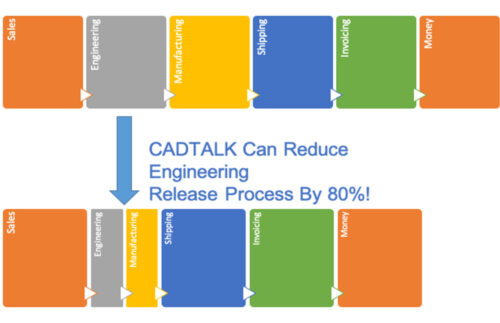
CAD-Arena PLM automation with CADTALK
As a solution built for Arena, CADTALK is an essential tool in handling this automation and we can use CADTALK as a baseline for what to look for in CAD—PLM automation. CADTALK’s automation platform is completely off the shelf with plugin-based architecture. It is fully configurable to handle all the rules of automating the transformations of the data from the CAD model and the rules outside of your CAD into your Arena PLM system. Utilizing CADTALK will drive the consistency needed to find where the inconsistencies in your data truly lie. When these inconsistencies arise, and they will, the CADTALK team is here to help with eliminating the discrepancies permanently from your workflow.
The process flow for utilizing CADTALK is simple. CADTALK can be run as an add-in to your CAD software or as a stand-alone tool, whichever fits your needs best. For example, when using the stand-alone host, load your CAD files, let the software do the heavy lifting, review the data, and submit it to your Arena environment. When you’ve confirmed all the information is accurate, CADTALK can run fully automated as a service based on your workflow. Even when there are revisions, the process stays the same. No more grueling, mind-numbing manual data entry!
To learn more about the CADTALK integration with Arena or schedule a live demonstration, visit https://cadtalk.com/demo.
Read more about CADTALK for SOLIDWORKS.
Read more about CADTALK for Autodesk Inventor and Vault.
Watch the full “Connect Your CAD and Arena With CADTALK” webinar here.


