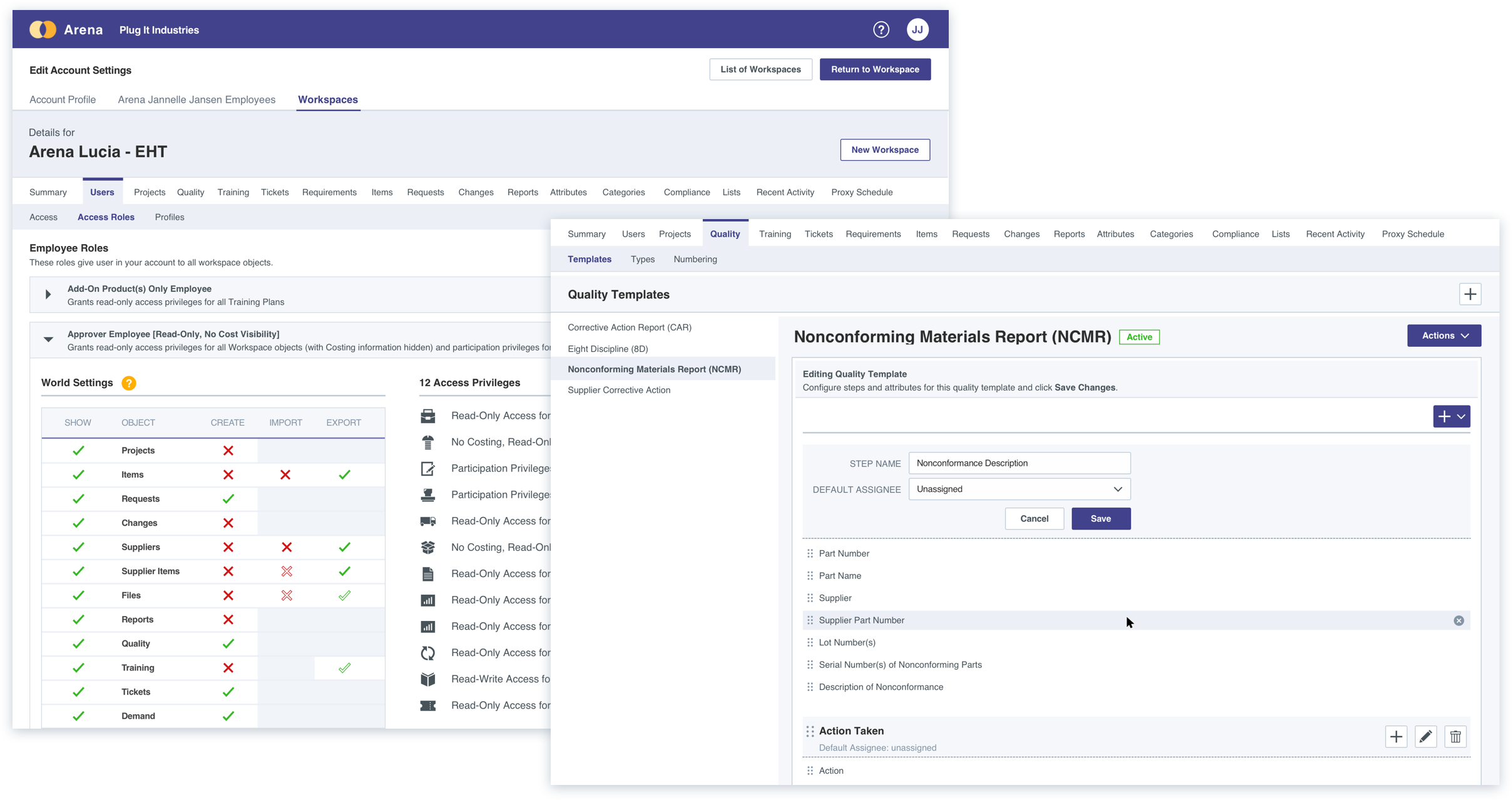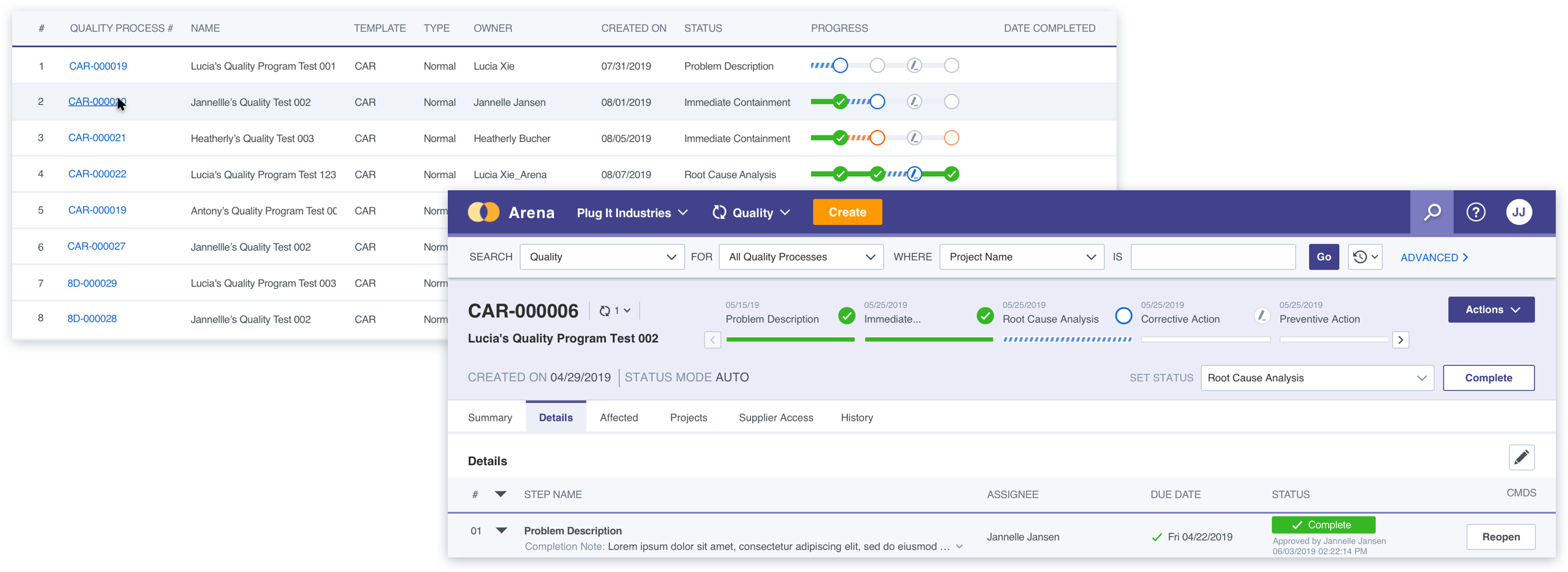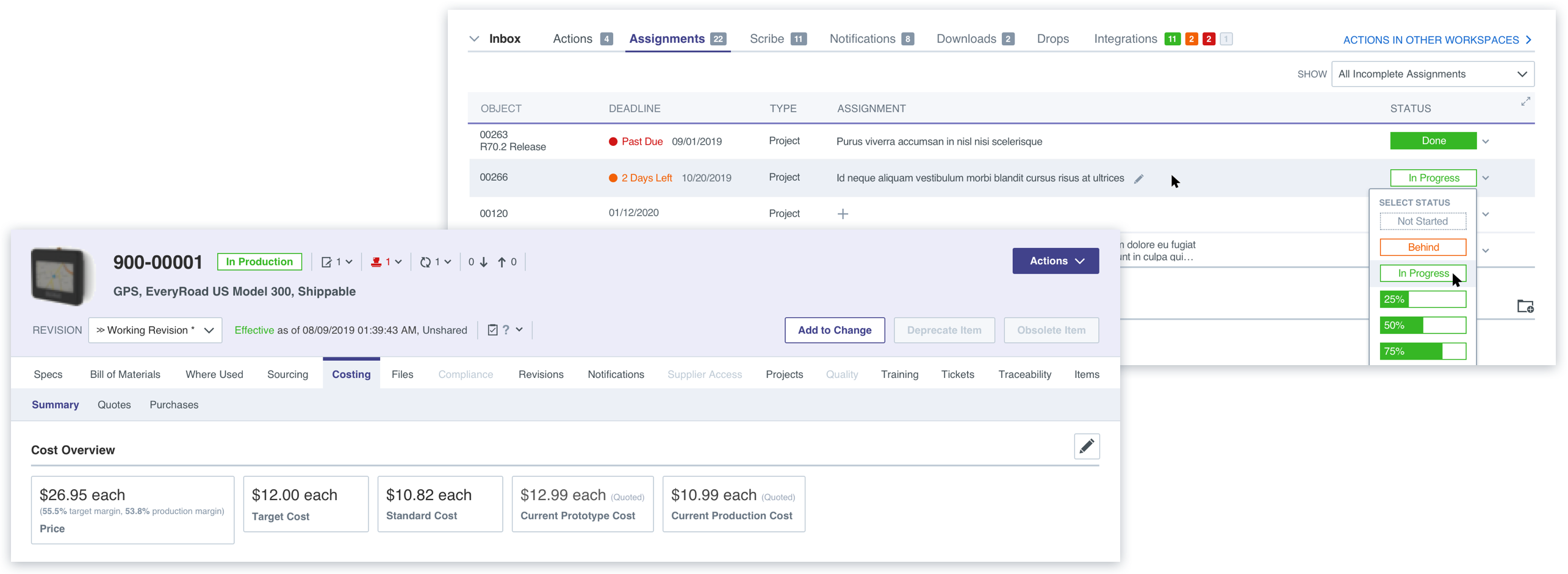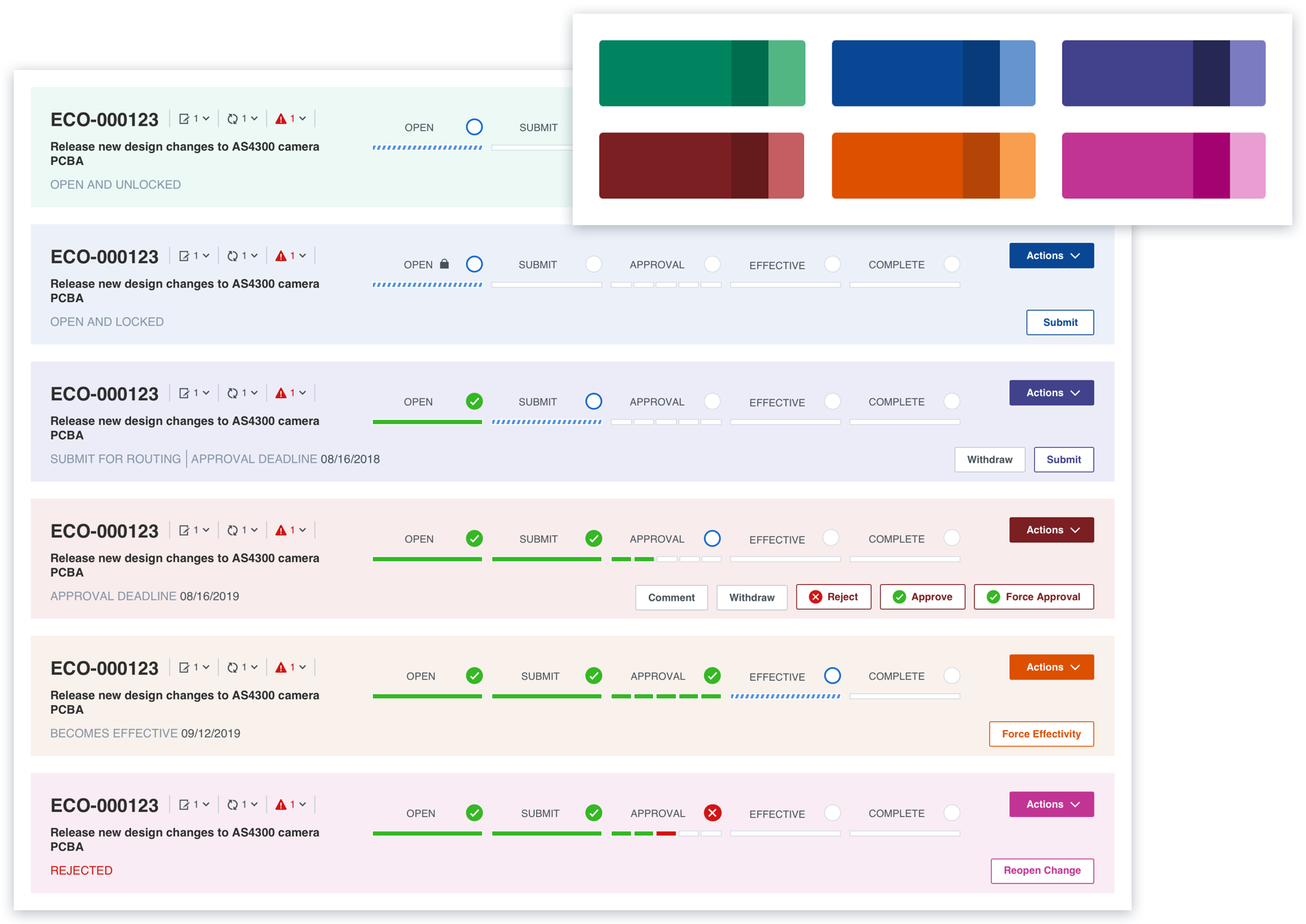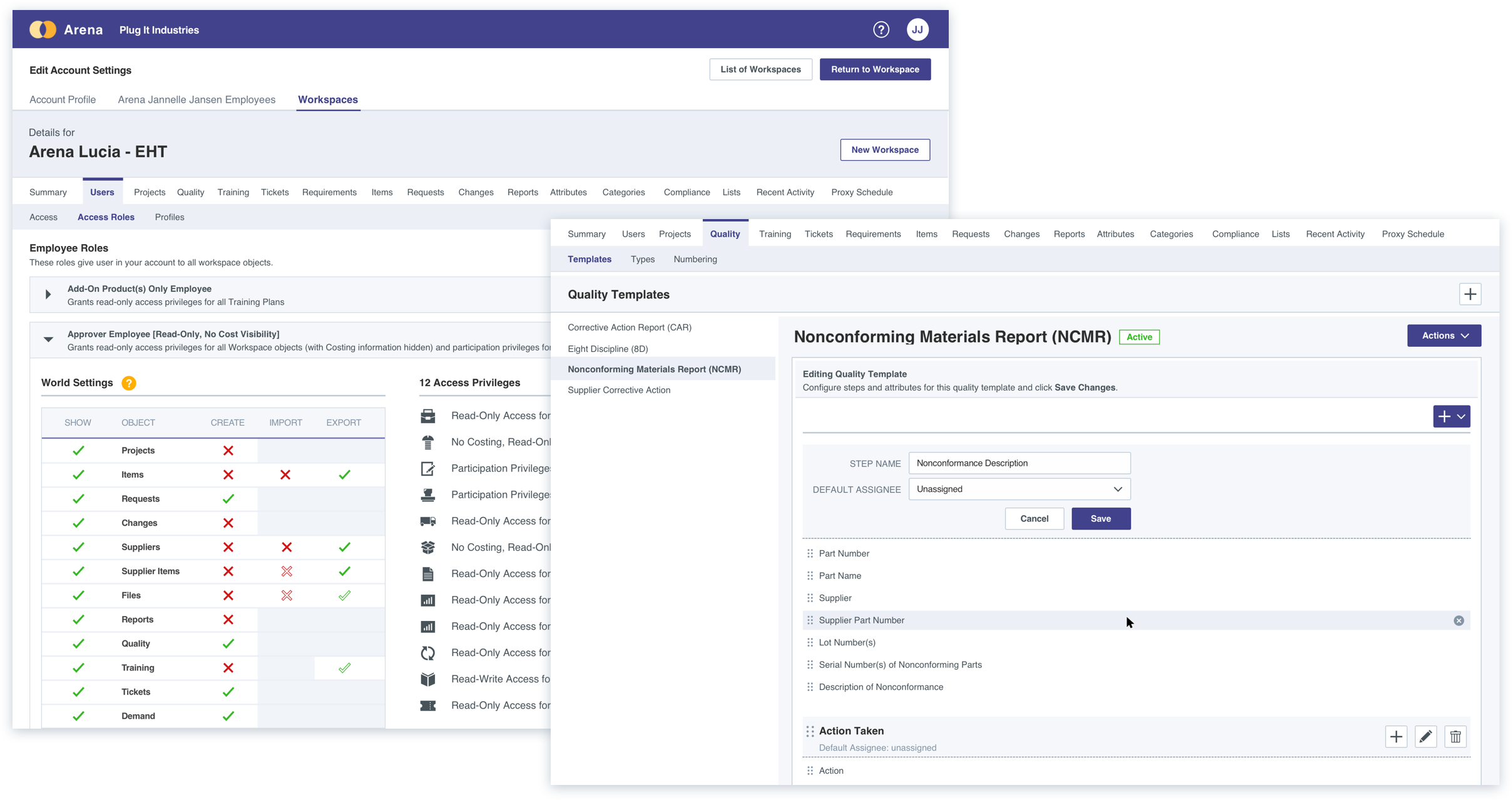What Does It Give You
Focus
Clean navigation makes your complex work clear and highlights the critical activities, common actions, and next steps.
- Makes the most of vertical space on the screen
- Improves overall readability
- Gives data weighted importance based on its priority in context
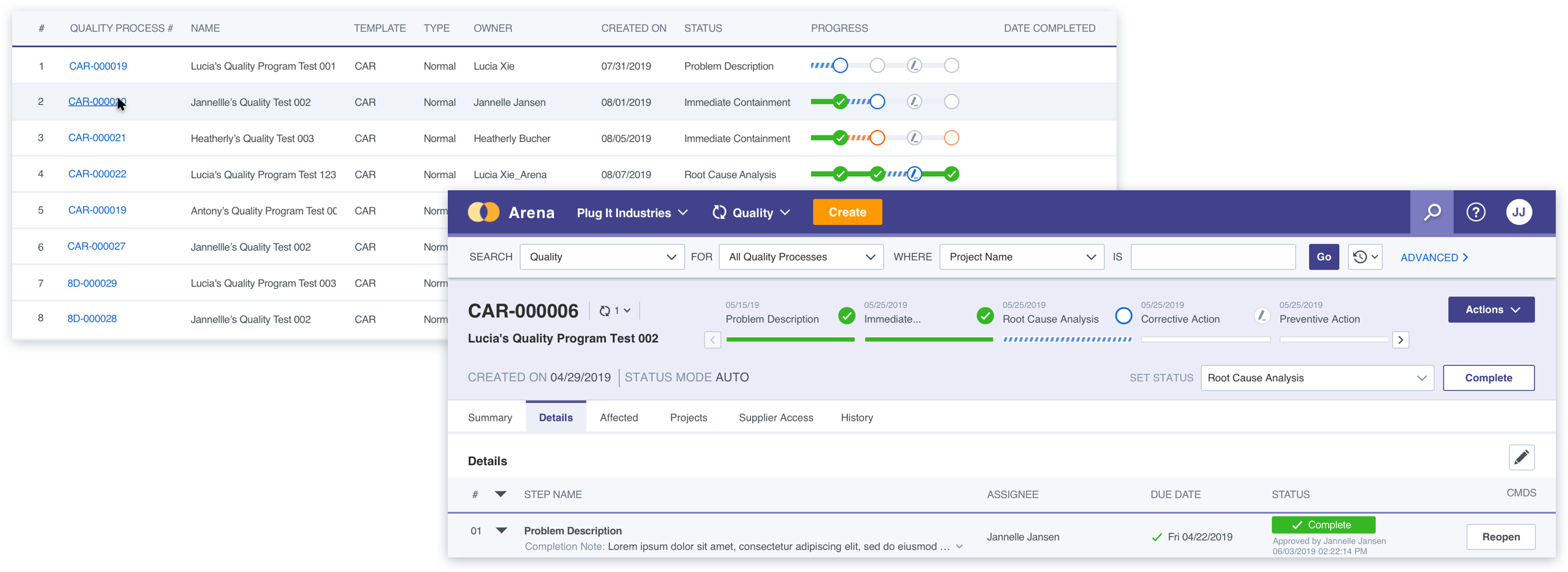
Team-Friendly
Easy for everyone to participate, no matter their roles, abilities, or frequency of use—from executives and power users to supply chain partners, customer support, and field service.
- Reduces your team training and support needs
- Increases team adoption
- Supports range of user accessibility needs
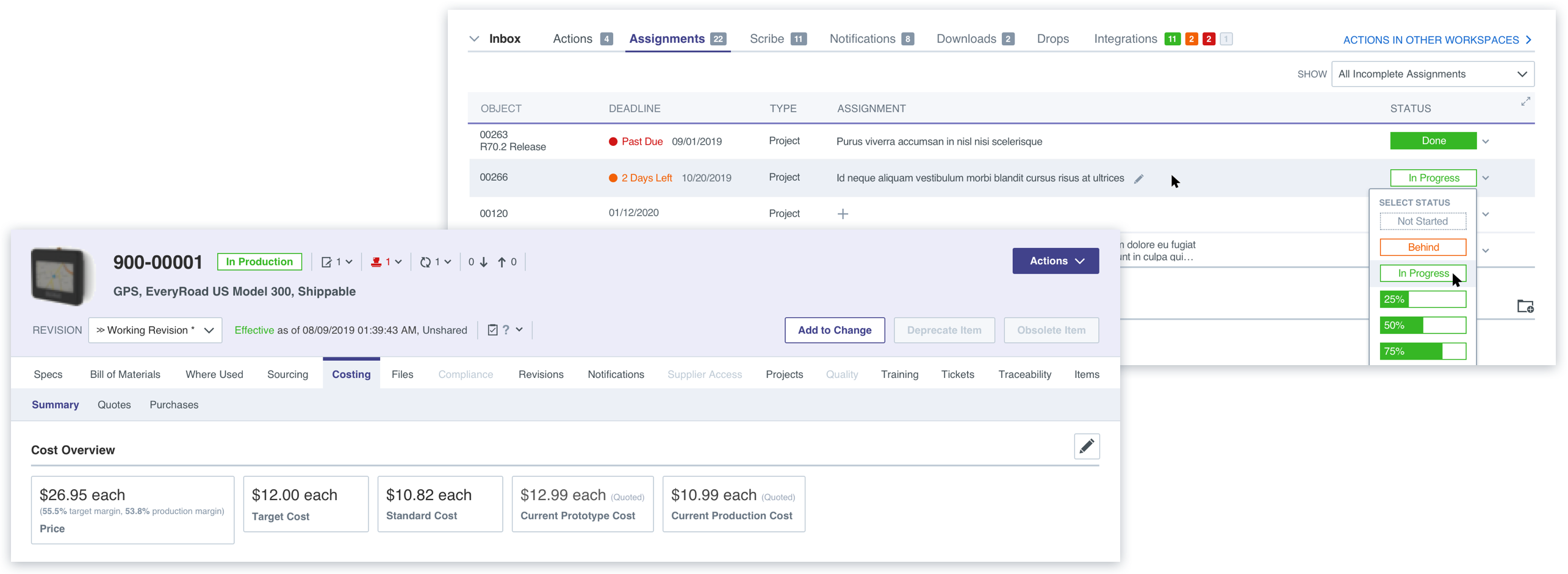
Enterprise Clarity
A selection of workspace color scheme options provide unique look and feel for each of your workspaces from training and test instances to multiple production workspaces.
- Provides users quick visual for which workspace they have joined
- Reduces re-work scenarios of users completing work in wrong workspace
- Gives everyone some much needed color therapy (including us) from the long-running purple theme
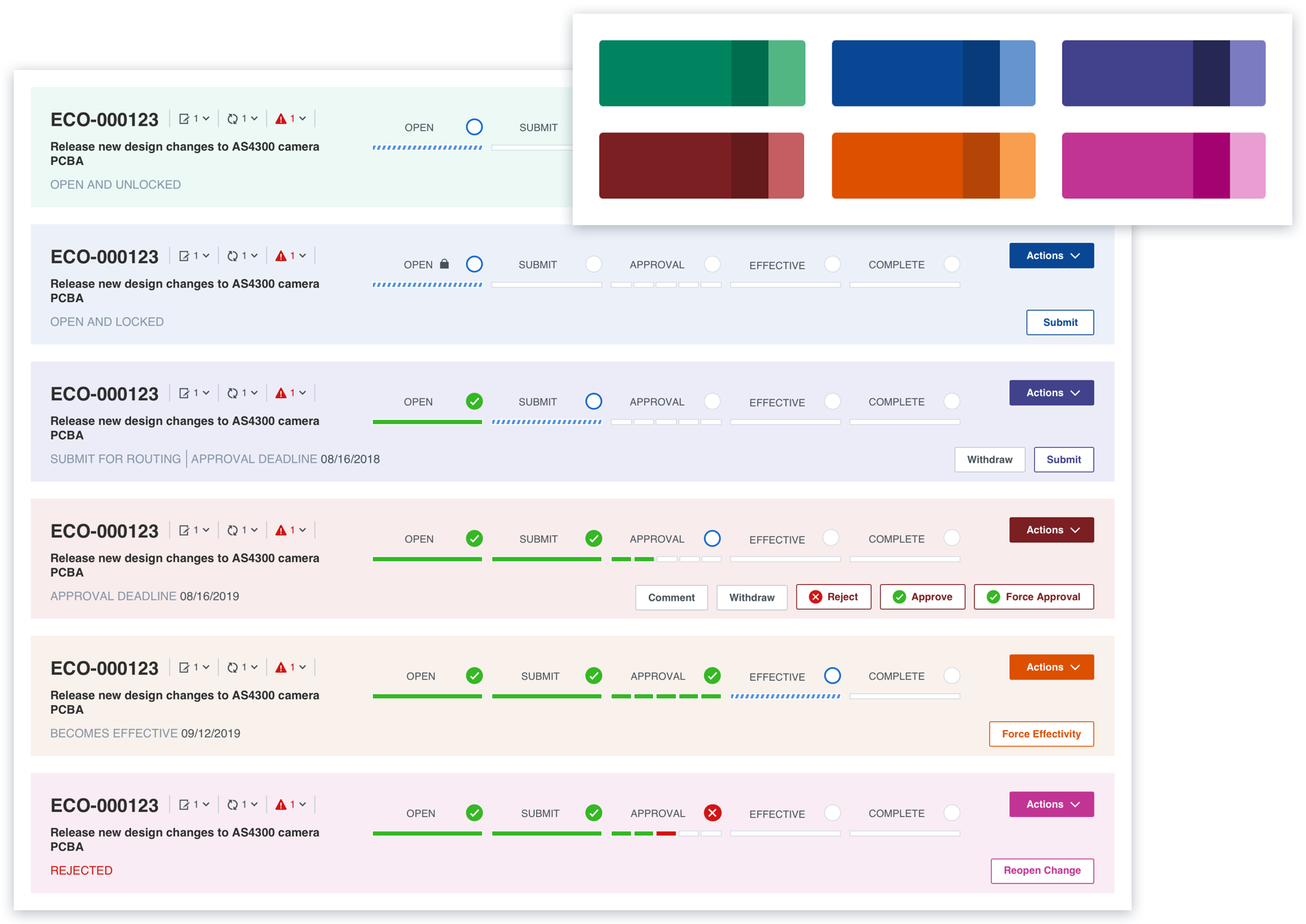
More Scale
Some of the most requested enhancements give you greater flexibility for your challenging work*
- Administrative interface update
- Multi-select lists for Changes, Quality, Requests
- Requirements linked to Projects and Quality
- Suppliers on Change Routings
- Expanded Proxy on Changes
- Item History Expanded
- Data Extract of Training
* Release contents subject to change.