I’ll See You Online. The Shift to Virtual Work.
 As of this writing, more than 7,800 deaths worldwide have been attributed to the coronavirus disease (COVID-19). [1] Because social distancing [2] is the most effective way to slow the transmission of COVID-19, U.S. companies began to send their employees home to work in mid-February. Today, with “shelter in place” orders spreading from the Bay Area to the East Coast, knowledge workers across the U.S. are settling into new routines. However, even technophiles (like us) struggle to make the transition from on-site to all-remote. Fortunately, we can learn from the practices of successful all-virtual companies that have perfected the art of working from anywhere.
As of this writing, more than 7,800 deaths worldwide have been attributed to the coronavirus disease (COVID-19). [1] Because social distancing [2] is the most effective way to slow the transmission of COVID-19, U.S. companies began to send their employees home to work in mid-February. Today, with “shelter in place” orders spreading from the Bay Area to the East Coast, knowledge workers across the U.S. are settling into new routines. However, even technophiles (like us) struggle to make the transition from on-site to all-remote. Fortunately, we can learn from the practices of successful all-virtual companies that have perfected the art of working from anywhere.
What Are All-Virtual Companies?
All-virtual companies are loosely defined as organizations that rely solely on information and communication technologies (e.g., telephone lines, wireless signals, computers) rather than a combination of these technologies and physical offices.
Examples of successful all-virtual companies include Aha!, GitLab, HashiCorp, You Need A Budget (YNAB), and Zapier. Aha!, a company offering web-based roadmap software, refers to itself as “100 percent distributed,” while open source-based companies like GitLab and HashiCorp prefer “all-remote” and “remote-first” monikers respectively. Lindsey Burgess, Chief Marketing Officer at YNAB, writes, “Everyone is remote. Well, three of us do actually work out of a little YNAB house in Utah, but we could work remotely if we wanted to. The rest of the team is spread all across the world.” [3]
Getting Set Up
Physical space and equipment
While many of us benefit from working at a desk, others enjoy working from a bed or park bench. The important thing is to pay attention to where you’re most productive for any given task, recognizing that time of day may play a role. No matter which physical spaces you choose, it’s important to consider ergonomics because ignoring your posture can lead to pain and injuries.
In addition to a computer, you’ll benefit from acquiring the following equipment:
- Headphones with a microphone. You may want to buy headphones with a noise-canceling feature if you have housemates or are distracted by ambient noise.
- A high-quality webcam if your laptop doesn’t have one built-in.
The remote collaboration tools (and related etiquette) that make it all possible
To successfully work from any location, you’ll be using remote collaboration tools, so you’ll want to brush up on related etiquette.
Communicating
Video calls
- Know where “Mute” is and how to use it.
- Know how to turn your camera on and off.
- Turn your camera on before you join a video call to see what you and your space look like. Limited visual distractions and good lighting help, even if it means taking video calls from your bathroom.
Screen sharing
- Consider what’s on your screen before you share it. Most applications can share desktops or specific applications.
Team chat
- Don’t expect real-time responses unless your team has agreed to this practice.
- Use your settings to signal your status (Away, In a meeting).
Collaboration and project management
- Ensure you have access.
- Clarify practices around how and when to use these tools.
Persistence and history
- Remember information chats that take place in software applications (e.g., team chats, collaboration tools, project management applications) persist and become part of your company’s recorded history.
- Set retention policies for private channels and direct messages if you can.
- Be thoughtful about what you post before you hit enter.
Minimizing distraction
Consider using apps that limit your ability to access social media or designated sites for a given period of time.
- Use apps (or features in existing apps) that signal to your colleagues you’re in the midst of “deep work.” [4]
- Consider using Do Not Disturb settings on your mobile phone. (You can even customize your auto reply.)
Working Remotely
But how do you start working from home? How do you successfully telecommute?
Don’t be half-on
 Even if you don’t have a dedicated workspace, it’s important to think about having a dedicated work time. While employees at all-virtual companies often enjoy non-linear workdays (which enable them to make the most of daylight hours or prioritize time with family), they still draw a clear boundary between being “on” and “off.” Make sure working from home doesn’t mean you’re always “half-on.” Draw clear boundaries around your time and communicate your boundaries to your team, managers, and clients.
Even if you don’t have a dedicated workspace, it’s important to think about having a dedicated work time. While employees at all-virtual companies often enjoy non-linear workdays (which enable them to make the most of daylight hours or prioritize time with family), they still draw a clear boundary between being “on” and “off.” Make sure working from home doesn’t mean you’re always “half-on.” Draw clear boundaries around your time and communicate your boundaries to your team, managers, and clients.
Establish rituals
Rituals are essential for both individuals and teams in remote work (and face-to-face too).[2] Some rituals shape how you and team members interact while others support physical and mental health. For example, showering and getting dressed as though you’re going into the office, listening to a podcast while taking an early morning walk, or enjoying a cup of coffee before you log in can help you to transition from your home life to your work life. Team rituals like virtual happy hours, “meet my dog” (or cat) video chats, and even remote holiday “office parties” create connections and help us to remember there’s a real person behind that email or Slack message we may have misread as being more curt than the sender intended.
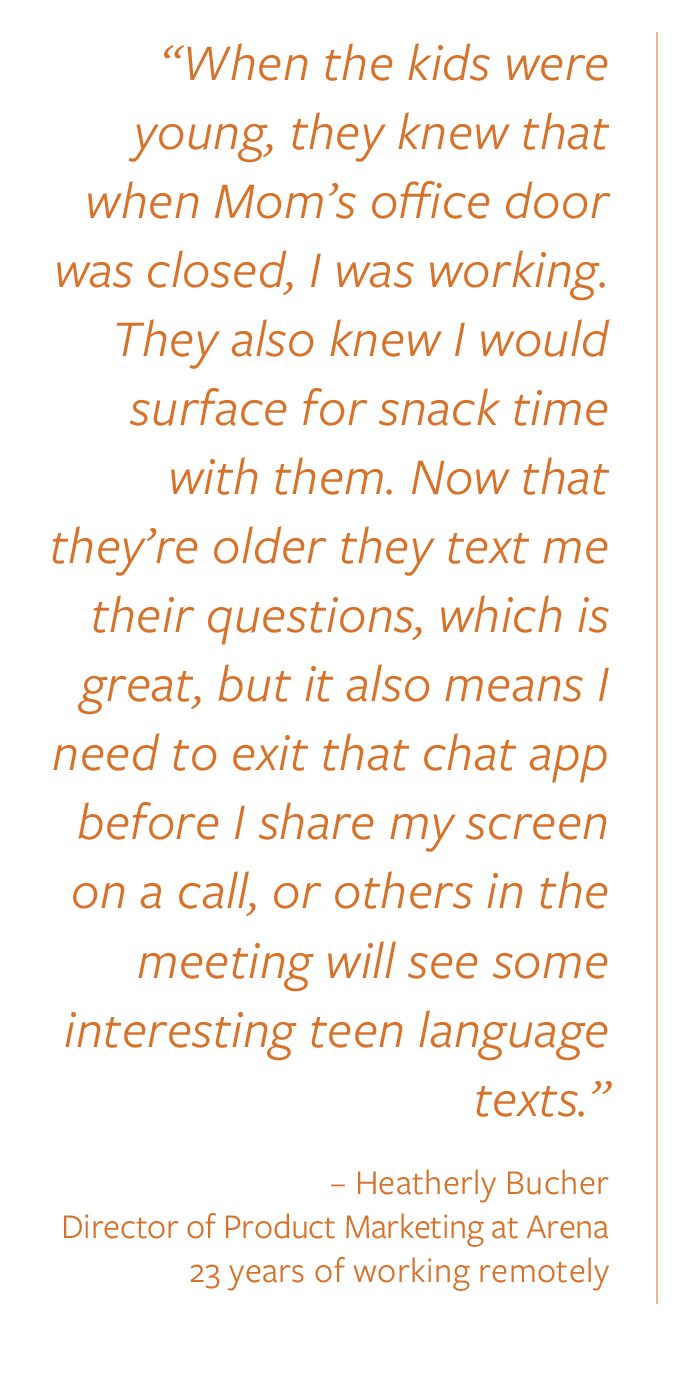 Make a plan for managing your housemates
Make a plan for managing your housemates
While it’s important to set expectations and maintain boundaries with co-workers, it’s also important to do the same with housemates. For example, if you’re not the only person working from home, how will you share space? Will you agree on a signal (e.g., wearing headphones, a closed-door) to let those around you know when it’s okay (or not okay) to interrupt? Don’t assume your housemates—whether they’re adults or children—will know what you’re thinking or feeling. Consider establishing the end of the workday or workweek rituals with your housemates too. Dance party, anyone?
Managing Remote Teams
Managing remote teams requires more than management: it requires leadership. Leaders model the behaviors they want to see, set clear expectations, and “default to transparency.” [5] All of these practices build a culture of trust, which is crucial for remote work.
As a part of setting clear expectations and practicing transparency, documentation is paramount. If you’re just now transitioning to managing remote teams, your company may not have an extensive handbook in place. That’s okay. Turn to the documents you have, refer to the resources listed below (including GitLab’s detailed communication guidelines), and consider inviting your team members to collaboratively create a guide that works for all of you.
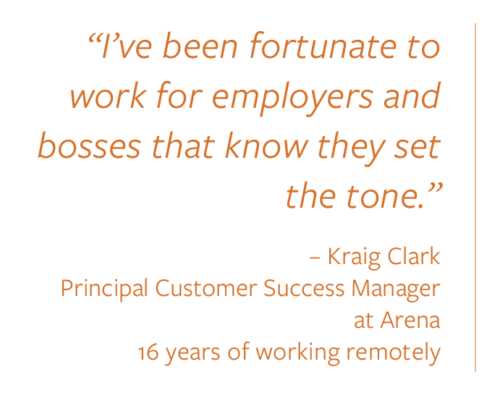 Finally, focus on outcomes, not activities (or, as some all-virtual companies say, “results, not hours”). Now is not the time to micromanage your team. Trust the people you’ve hired and, if a challenge arises, address it 1:1 using a high bandwidth communication channel—think video call rather than email.
Finally, focus on outcomes, not activities (or, as some all-virtual companies say, “results, not hours”). Now is not the time to micromanage your team. Trust the people you’ve hired and, if a challenge arises, address it 1:1 using a high bandwidth communication channel—think video call rather than email.
Combating Isolation
One of the biggest potential drawbacks of remote work is isolation. All-virtual companies combat this by prioritizing culture, creating community, and encouraging their employees to take care of themselves.
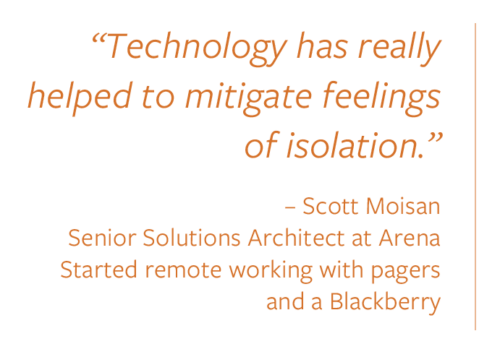 To create community, all-virtual companies make sure they have channels for informal but intentional communication. For example, a Slack channel dedicated to highs and lows or weekly team calls dedicated to building camaraderie. Expressing gratitude for and celebrating with one another is another way to create community. And let’s not discount the power of emojis.
To create community, all-virtual companies make sure they have channels for informal but intentional communication. For example, a Slack channel dedicated to highs and lows or weekly team calls dedicated to building camaraderie. Expressing gratitude for and celebrating with one another is another way to create community. And let’s not discount the power of emojis.
To take care of yourself, it’s important to set, communicate, and maintain your boundaries. You can do this by using break reminders to help you remember to get up and move, hydrate, and eat—all activities that are more likely to happen on-site due to established routines and positive peer pressure. When you step away (and you should), remember to use notifications so that your team knows when you’ll be back. Setting explicit expectations is particularly important when others don’t have visual cues like you leaving your desk with your favorite coffee mug in hand.
Finally, be kind to yourself. It takes time to transition from working on-site to remote work. Right now, knowledge workers across the world are making this transition with you. Be kind to your team members, managers, and clients too. For those of us who haven’t been employees of all-virtual companies, this is all new, and we’re all still learning. Together.
Moving Forward
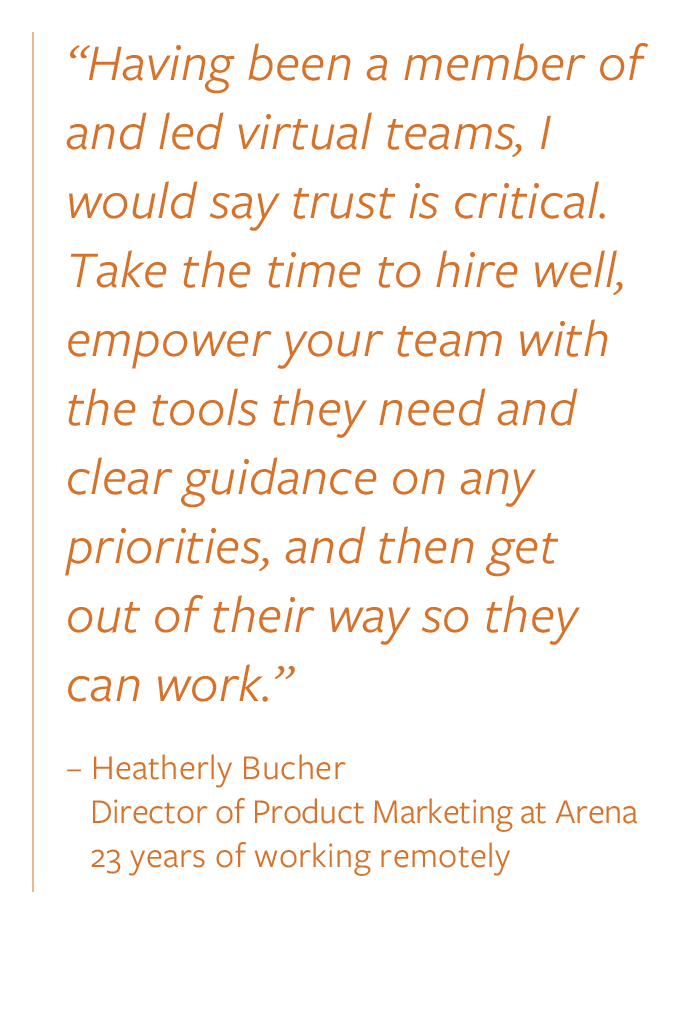 In conclusion, the practices of successful all-virtual companies provide a template for how we can move forward during these times of uncertainty and anxiety. While transitioning from on-site workplaces to an all-remote model overnight will inevitably involve frustration and failures, there’s a silver lining. Writing for Forbes last year (before COVID-19), remote work strategist and advocate Laurel Farrer observed, “Virtual jobs have an unprecedented ability to equalize a workforce.” [6] Similarly, a recent survey by Zapier found that women knowledge workers are more likely to want to work remotely for a variety of reasons including making personal choices (like breastfeeding) privately and opening up opportunities for military spouses. [7] Virtual work also has the potential to create opportunities for employees who have mobility issues or are members of marginalized groups. [8] Even after the COVID-19 crisis passes, our experiences of working remotely may shape the future of work—for the better.
In conclusion, the practices of successful all-virtual companies provide a template for how we can move forward during these times of uncertainty and anxiety. While transitioning from on-site workplaces to an all-remote model overnight will inevitably involve frustration and failures, there’s a silver lining. Writing for Forbes last year (before COVID-19), remote work strategist and advocate Laurel Farrer observed, “Virtual jobs have an unprecedented ability to equalize a workforce.” [6] Similarly, a recent survey by Zapier found that women knowledge workers are more likely to want to work remotely for a variety of reasons including making personal choices (like breastfeeding) privately and opening up opportunities for military spouses. [7] Virtual work also has the potential to create opportunities for employees who have mobility issues or are members of marginalized groups. [8] Even after the COVID-19 crisis passes, our experiences of working remotely may shape the future of work—for the better.
Resources
GitLab’s Guide to Remote Work
Online Meeting Tips from Mozilla Open Leaders
Zapier’s Guide to Working Remotely
References
[1] Coronavirus disease (COVID-2019) situation reports. (n.d.). World Health Organization. [Website]. Retrieved from https://www.who.int/emergencies/diseases/novel-coronavirus-2019/situation-reports. Accessed 17 March 2020.
[2] Social distancing. (n.d.). Wikipedia. [Website]. Retrieved from https://en.wikipedia.org/wiki/Social_distancing. Accessed 17 March 2020.
[3] Burgess, L. (2016, August 22). Working At YNAB. YNAB. [Website]. Retrieved from https://www.youneedabudget.com/working-at-ynab/. Accessed 18 March 2020.
[4] Newport, C. (2016). Deep Work: Rules for Focused Success in a Distracted World. New York: Grand Central Publishing.
[5] Foster, W. (2020, March 18). How to build trust on a remote team. Zapier. [Blog]. Retrieved from https://zapier.com/blog/build-trust-remote-work/. Accessed 18 March 2020.
[6] Farrer, L. (2019, March 7). Are virtual jobs the multi-tool of diversity and inclusion?. Forbes. [Website]. Retrieved from https://www.forbes.com/sites/laurelfarrer/2019/03/07/are-virtual-jobs-the-multi-tool-of-diversity-and-inclusion/#4939958369d4. Accessed 17 March 2020.
[7] Tennen, D. (2020, March 6). The benefits of remote work for women. Zapier. [Blog]. Retrieved from https://zapier.com/blog/women-in-remote-work/. Accessed 17 March 2020.
[8] Ford, D., Milewicz, R., & Serebrenik, A. (2019, May). How remote work can foster a more inclusive environment for transgender developers. In 2019 IEEE/ACM 2nd International Workshop on Gender Equality in Software Engineering (GE) (pp. 9-12). IEEE.
1 Social distancing is a set of nonpharmaceutical interventions intended to stop the spread of an infectious disease.[2]
2 A ritual is a sequence of actions or events you repeat to signal a transition or communicate a shared value.


