3D Rendering Helps Bring Prototypes to Life
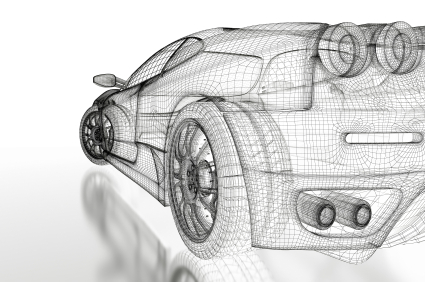
Prototyping with rendering software used to require specialized design and coding skills. But new developments in 3D programming have taken the technical work out of rendering and made the tool more accessible for startups.
As a result, more startups are embracing 3D computer rendering as a way to conceptualize prototypes before investing in physical production.
Why render?
Rendering allows companies to tweak a model at virtually no cost, and share visual concepts with team members or potential investors much earlier in the process.
3D rendering software is more user-friendly and accessible today because it uses built-in light reflection, scattering, and shading effects to create a virtual model that can mimic the same texture and material as a real model. Without any technical expertise, someone can even mimic the refraction of light to see how a prototype would interact with it at a given point.
Some popular effects include Gouraud shading, which simulates smoothly shaded surfaces; Bump mapping, which creates the allusion of wrinkled surfaces; and Cel shading, which gives the look of hand-drawn animation.
3 ways startups can benefit from 3D rendering>
When startups are strapped for cash and particularly vulnerable to risk, 3D rendering can provide an extra level of confidence to move forward with a prototype. Below are three specific ways rendering helps ease prototyping stress.
#1. Rendering lets you evaluate the product before investing in parts or suppliers.
The larger and more complex a prototype, the more difficult it becomes to build a prototype quickly and within budget. Computer rendering helps you conceptualize, communicate and optimize a product design before sinking costs.
With rendering, you can also visualize a product at any stage throughout its lifecycle—so you can better plan for component availability and cost.
#2. Rendering is an easy way to test out the market.
More startups today are using rendering to gauge business potential and market interest before investing in a physical model.
Russell Beard, head of Okoqu, used computer rendering to share his product concept, a durable and all-weather iPhone case called the NUT, with merchandisers.
“Much of the instant output from high-speed rendering applications comes out with the same studio lighting that consumers are used to seeing in magazine ads and catalogs,” Beard explains. “Pictures speak louder to merchandisers in the larger arena of business development.”
#3. Rendering gives you more time to design better products.
Computer rendering eliminates a lot of the guesswork that goes into prototyping, which helps startups not only save time but also experiment more with the design itself—which leads to better products.
Josh Mings, the editor at SolidSmack, has found that “visualizing the product development process with realistic images is becoming another means of evaluating the design itself, a way to judge the forms, materials, and finishes.” And with better insight into what a final product will look like, startups can find their perfect design in less time.
Arena PartsList—another tool that helps startups prototype faster
And while I’m on the subject of sharing prototyping tools, I’d like to mention one of our own. We’re seeing more and more startups embrace Arena PartsList as an essential tool in their prototyping toolbox. PartsList offers an easy way to build a lightweight bill of materials (BOM) in the cloud, so you can get prototypes off the ground quicker and at cost.
To learn how Arena Product Lifecycle Management (PLM) can help you move from concept to prototype to full production, check us out.


